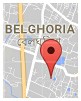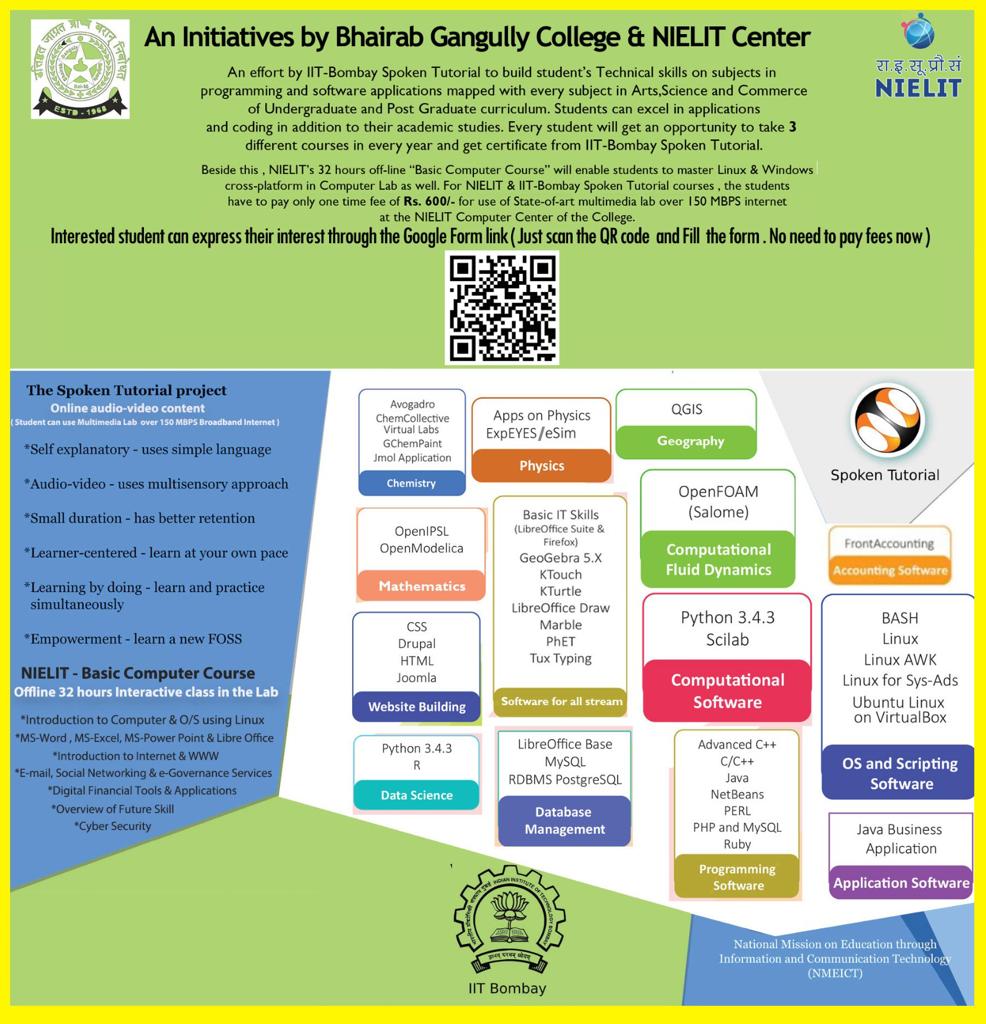Placement Cell
Placement and Career Guidance Cell
Date: 31/03/2021
All the departmental in-charges are being requested to contact their respective students eligible for the TCS Recruitment Drive and convey the necessary information for the registration as soon as possible. The process is as follows:
- Students will get themselves registered via the link provided below.https://learning.tcsionhub.in/hub/national-qualifier-test/
- Then they will fill in their personal information via Google Forms (provided in the link) positively by Thursday (April 1st) within 11.00 p.m.
https://forms.gle/7WRkqp8JezzuN8R5A
In-charges of all the departments are being requested to resort to all possible means (contact no, email, WhatsApp, Facebook etc.) to reach out to as many students as possible. The in-charges will have to personally help the students in executing the entire task in all possible ways. All the necessary information regarding eligibility criteria and steps for registration are given below:
How do I register for TCS NQT?
- 1. Click on the “Buy Now” or “Activate Now” button on the TCS NQT – Variants section.
- 2. Login with your TCS iON Digital Learning Hub credentials or sign up as a new user.
- 3. After login/sign up, you will be asked to share your details required to complete your registration process. This includes your name, email ID, phone number, mode of assessment and other details.
- 4. In case of Buy Now: On successful submission of the registration form, you need to proceed to make the payment by clicking on “Click to Proceed”. The Hall Ticket will be issued only on the successful purchase of the exam.
- 5. In case of Activate Now: A pop-up window will open, where you need to enter the Licence Code and click on the “Activate Now” button. Once you click on the “Close” button, you will be automatically redirected to “My Dashboard”.
- 6. You will receive a successful registration message on your registered email ID/mobile number.
- 7. The assessment will be conducted in two modes online Remote Proctored Assessment and In-Centre Assessment.
- Online Remote Proctored Assessment, you will receive the login credentials on your registered email ID, 2 days prior to the assessment.
- In-Centre Assessment, you will receive the Hall Ticket on your email ID, 2 days prior to the assessment.
- 8. Repeat the process from step 4 for the purchase of every new TCS NQT Variant.
- Note: TCS iON will allot test dates for the candidates and they will not be permitted to choose the test dates. Remember, the test dates are, 1st May, 2021 and 13th May, 2021.
Eligibility Criteria: Student of Final Semester (6th Sem) of B.A./B.Sc./B.Com (Hons/Gen) of 2021and 2020(3 Year Degree Course).
(S. Som)
Principal
Prof. M. Banerjee & Prof. S.Giri
(Joint Conveners)